Reset Password Screen
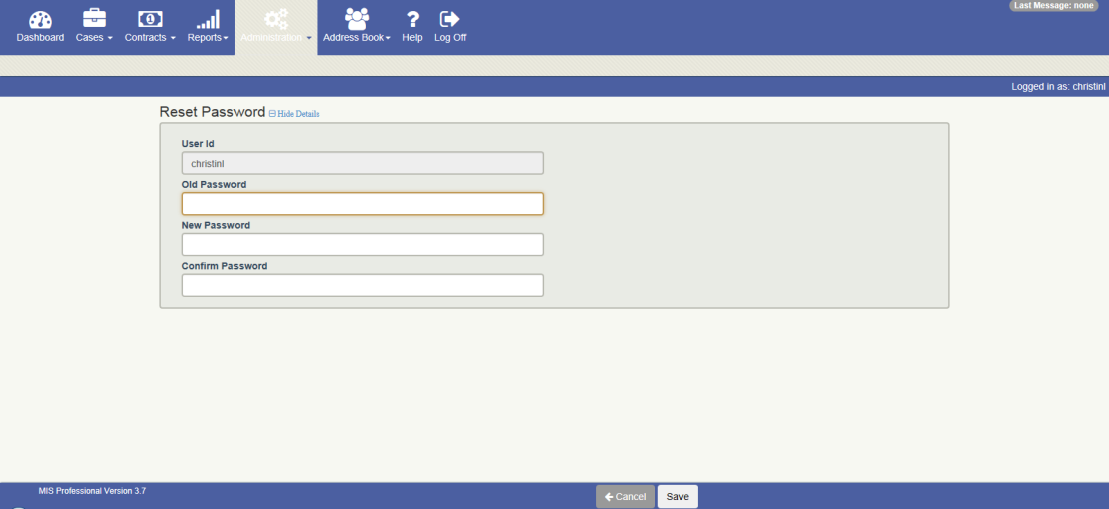
Overview
The Reset Password screen is used to change the password of the active user. It is not used to change other users' passwords. Administrators can force a user to reset their password from the User Code Maintenance screen.
The user must key the 'old' (or current) password and then key the new, desired password twice.
Passwords must adhere to the following “strength” rules :
- 3 of the 4 classes must be used (meaning 3 out of 4 of upper-case letters, lower-case letters, numbers and special characters)
- The following are valid special characters
!"#$%&'()*+,-./:;<=>?@[\]^_`{|}~]*$
- No character can be repeated 3 times
- The new password cannot be the same as current password, or the last five passwords, and cannot contain the current password
When the user clicks the Save button; he will be logged out of the application and must log back in with the new password.